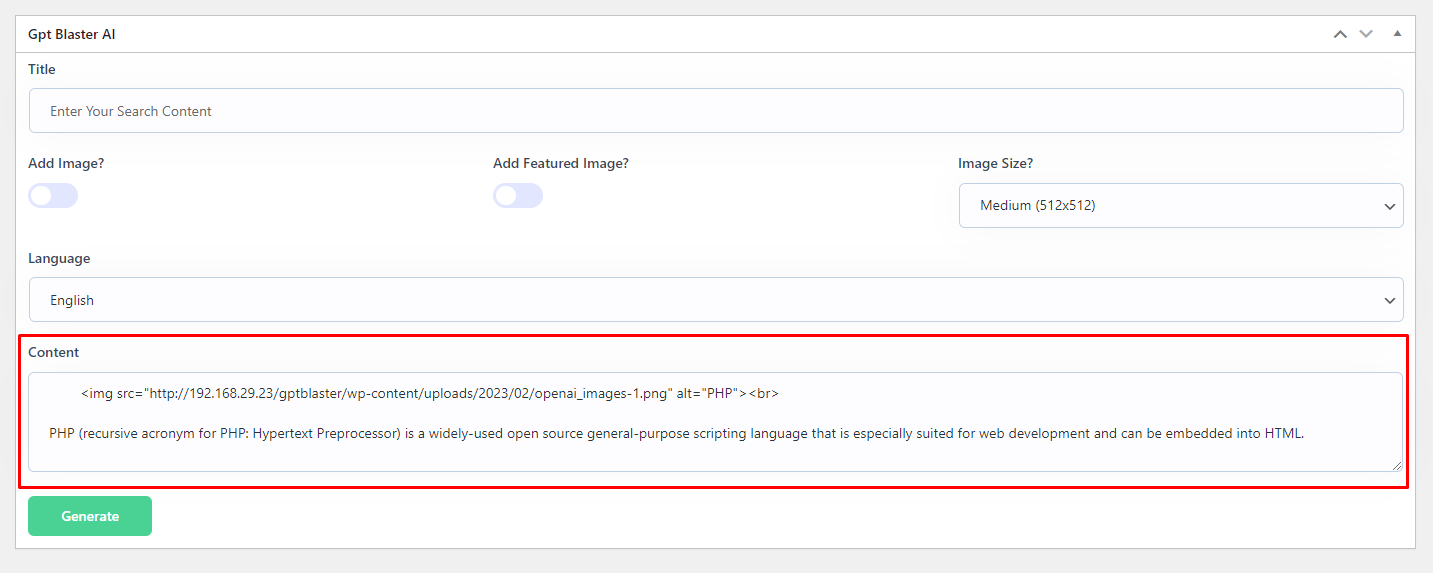Content Generator
This option allows you to generate the content based on the title entered and the selected language.
Title – Enter the title of the content that you want to search.
Language – Select the desired language from this option. We have provided 37 different languages.
Add Image – You can enable Add Image option if you want to add an image with content.
Image Size – You can select the image size from three given options ( Small, Medium, and Big)
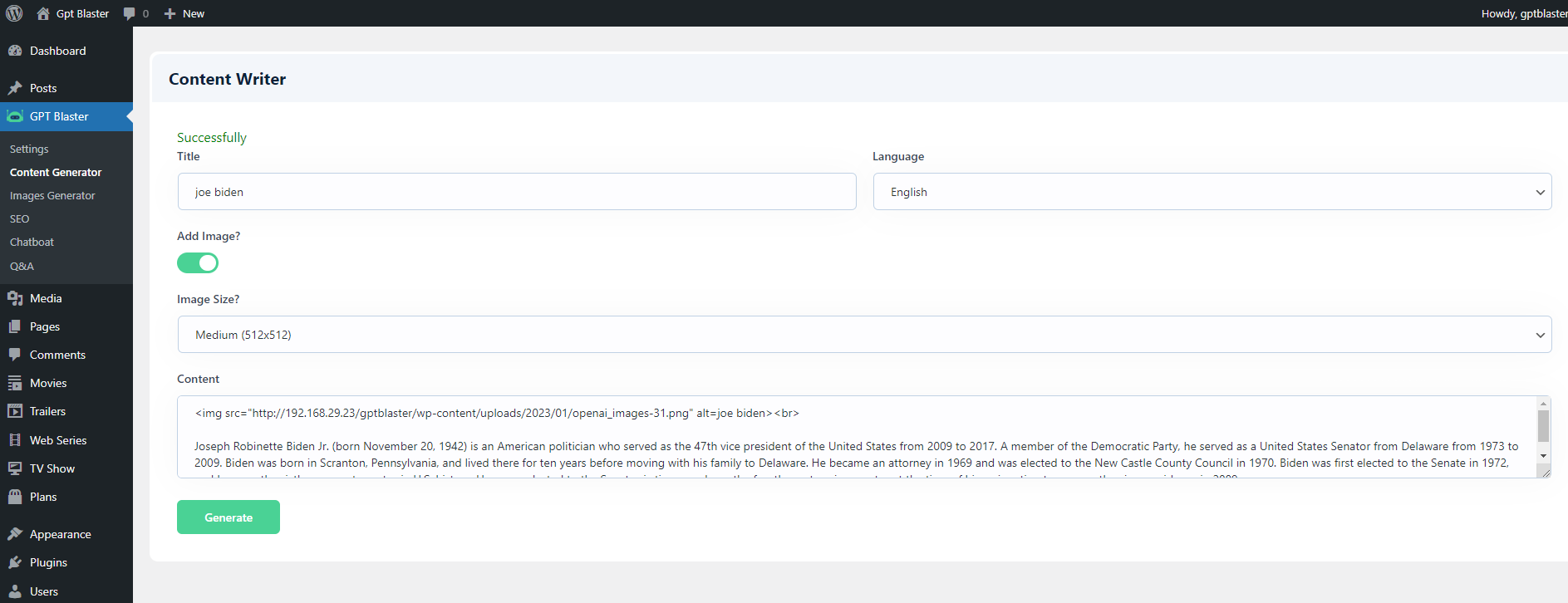
How to use Content Generator in a post
Step 1 Navigate to WP dashboard >> Posts >> Add New
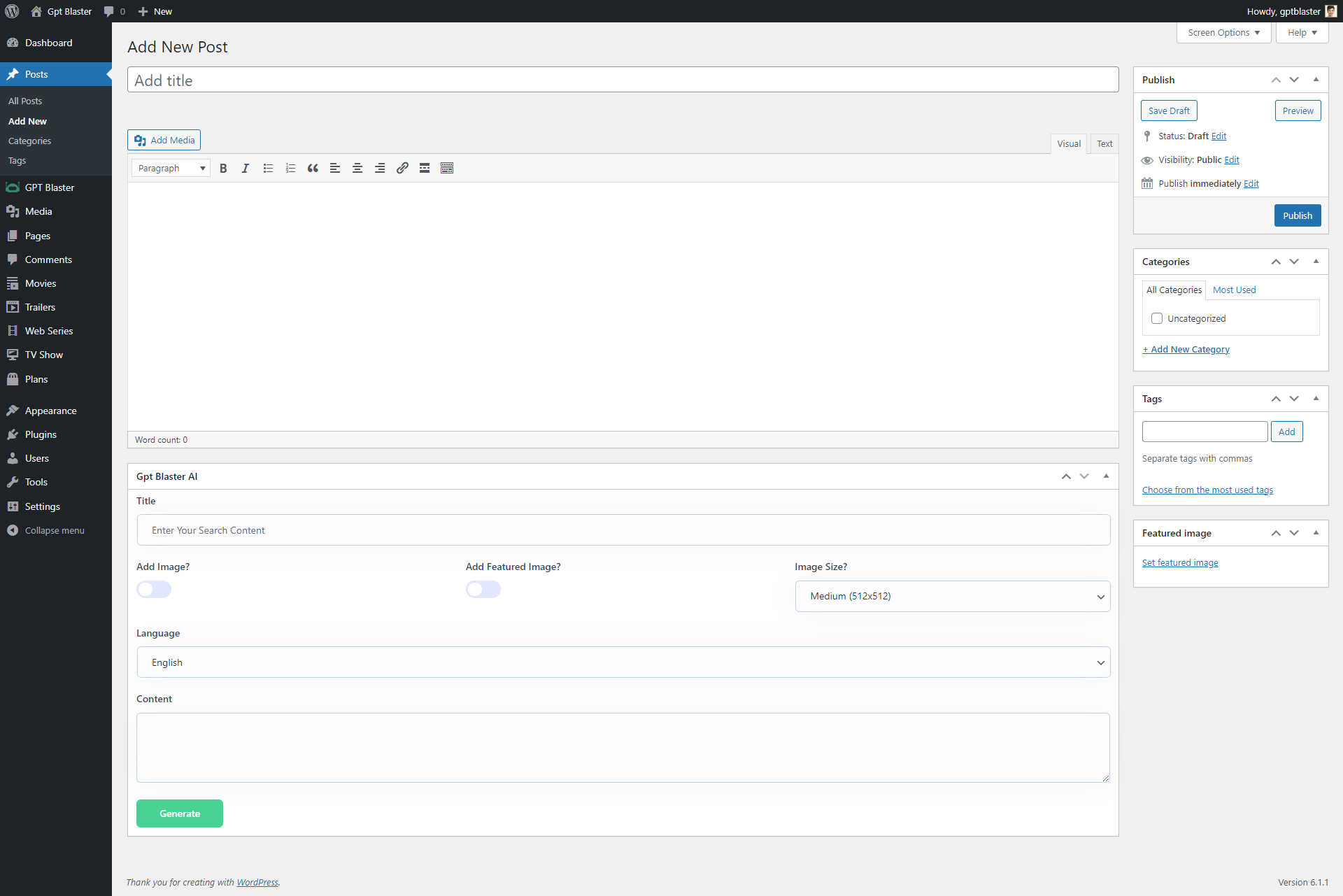
Step 2 Here you will get Gpt Blaster AI section like this.
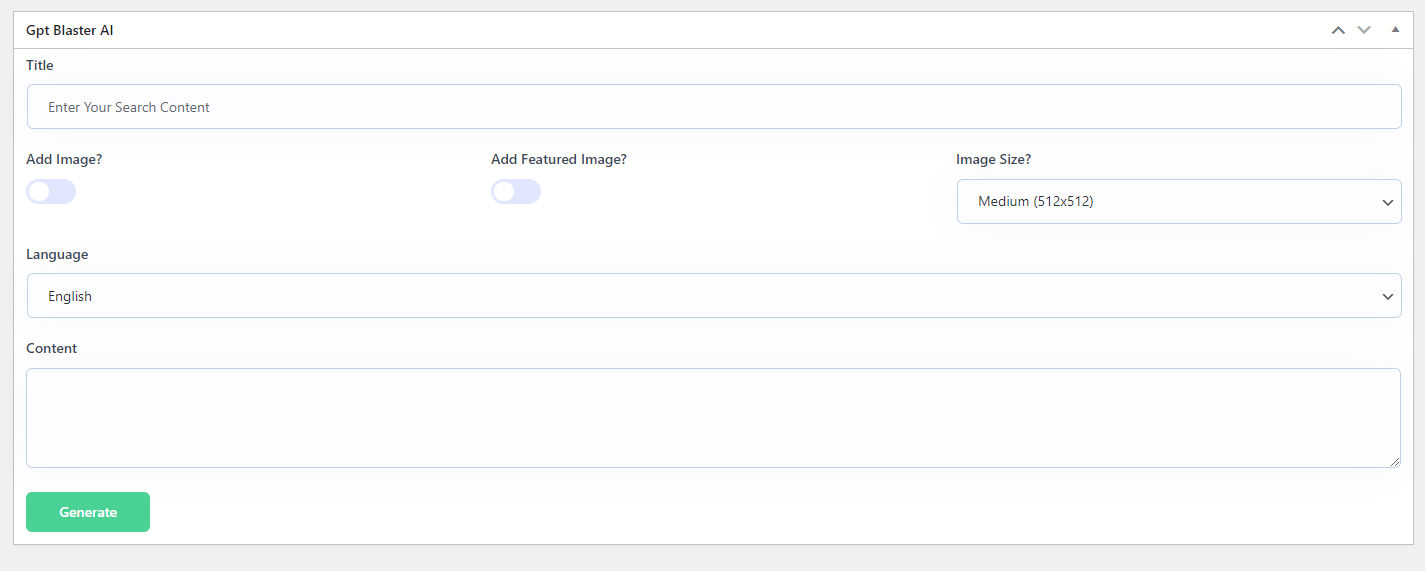
Step 3 In this, you can enter title, select desired language, enable image and featured image option if needed and select image size from the available options. After entering all the details click on Generate Button.
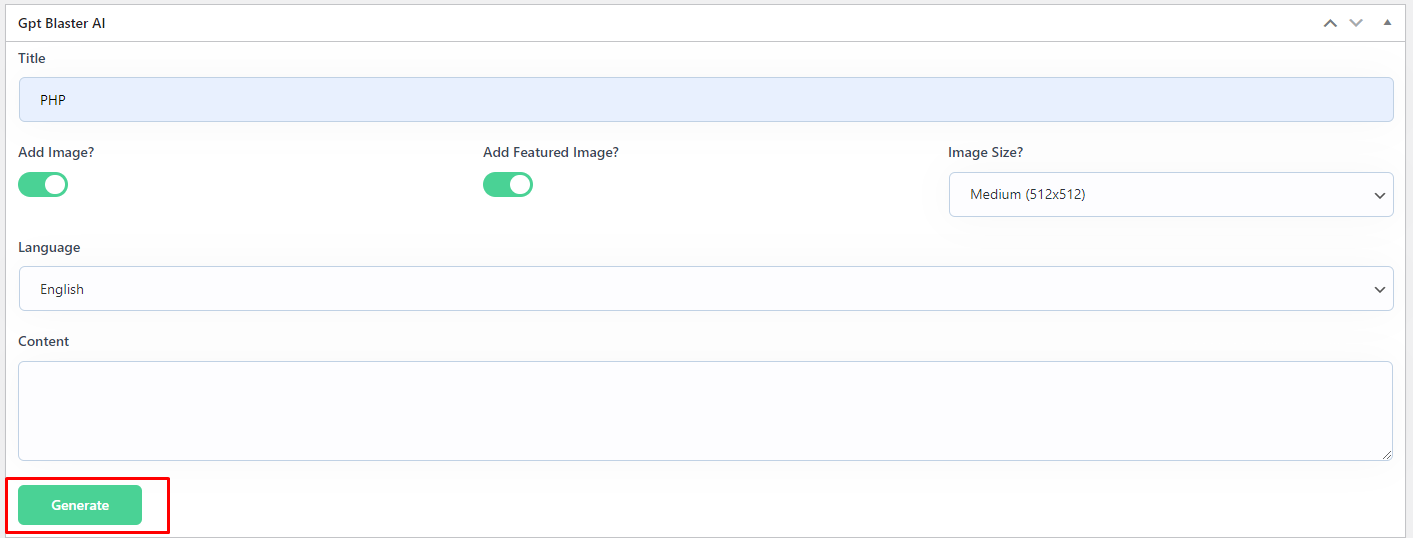
The generated content will show like this. You can use the content at the desired location.